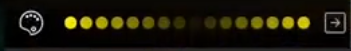There are 10 fixed effects on the first tab at the bottom of the app. Below, we will go in-depth into the Fixed page.

Video Example with LED strip at the bottomhttps://www.youtube.com/embed/ifWI7eUS2BY
Video Link: https://www.youtube.com/watch?v=ifWI7eUS2BY
Explanation of foreground and background color – For the foreground color it will be the primary color that is moving, and the background color is a fixed color that’s static with the effect you’ve chosen. If you wish to not have a background color, please be sure to select “Background color” then turn the brightness completely off.

Explanation of the arrows – You can change the direction of flow from left to right or right to left by touching the arrow.

Speed adjustments – You may adjust the speed by sliding the dot left or right.

Brightness adjustment – You may adjust the brightness by sliding the dot left or right.

Color Pallette – Select and color or you may also use the color slider to adjust your colors. Unfortunately the presets cannot be changed.
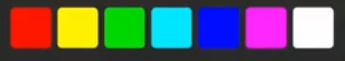
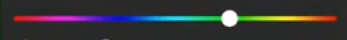
Effect 1 – Color Change All on, with the color of your choice.

Effect 2 – Stacking This effect will cause the pixels to light up one by one and stack

Effect 3 – Single Pixel Flow This effect will cause a single pixel to flow across

Effect 4 – Shooting Star This effect causes a trail to shoot across the pixels until it fades at the tail end and repeats

Effect 5 – Streak This effect causes a series of pixels lite up to your color to shoot across

Effect 6 – Streak 2 This effect causes two pixels to run across your home, however you may also set a background color to fill in the pixels in between. The example below shows two pink as the foreground primary and the white are the background.

Effect 7 – Fade This effect causes the lights to fade on and off
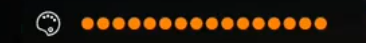
Effect 8 – Flash This effect causes the lights to flash on and off quickly
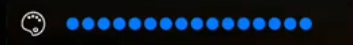
Effect 9 – Streak 3 This effect causes a series of single pixels to flow across rapidly depending on your speed settings

Effect 10 – Running Fade This effect will cause a stream of your color to run across your pixels and fade in and out while its moving.